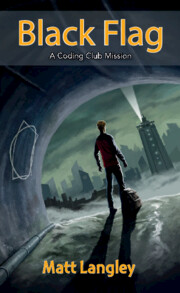Coding Club Python: Next Steps Level 2
Overview
Take your Python coding to the next level! This enhanced digital resource continues seamlessly on from Python Basics, offering full support and progressive tasks for students who have some basic programming experience and are ready to move onto slightly more challenging material. Students will learn how to program and customise a simple calculator and learn essential new programming ideas making them much more accomplished coders. The code is suitable for Mac, Windows and Linux users and compatible with the Raspberry Pi. Accessible online or on tablet devices through the Elevate app (iOS 7.1 and higher and Android 4.1 and higher).
Features
- Suitable for children whose only prior knowledge is from Coding Club: Python Basics.
- Designed and written for children at Key Stage 2 and 3 (ages 7-14), offering a foundation for Key Stage 4 (ages 14-16).
- Takes a project-based approach, allowing students to progress at different paces.
- Can be completed in one term at school, or more quickly at home. Further time can be spent exploring different ways of completing the challenges and making adaptations.
- Full support, source code and answers are provided on the companion website.
- Accessible online or on tablet devices through the Elevate app (iOS 7.1 and higher and Android 4.1 and higher).
- Accessibility Information: The accessibility information of this publication is unknown.
Contents
- Chapter 1: Data types
- Chapter 2: GUIs
- Chapter 3: Building a simple calculator
- Chapter 4: A fully working calculator
- Chapter 5: Customising the calculator
- Chapter 6: Algorithms
Brighter Thinking Blog
Keep up to date with the latest classroom tips and educational trends from our brighter thinkers.
Visit the blogCatalogues and Ordering
Looking for something in particular or just browsing? View our catalogues to see our full range of print and digital books.
View and downloadAdvice on useful tools
Advice on useful tools, activities and timetabling from teachers experiencing school closures.
Cambridge GO
All our supporting resources have now moved to Cambridge GO – the new home for your Cambridge digital content.
Listen to our podcast
Listen to our podcast to discover teaching inspiration & advice from leading educational thinkers.