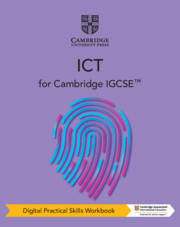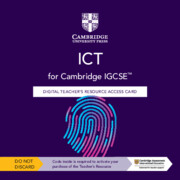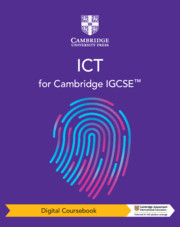Cambridge IGCSE™ ICT Practical Skills Workbook with Digital Access (2 Years)
Overview
This workbook supplements the coursebook, strengthening your learners’ practical skills by providing additional practical tasks, worked examples and key words, as well as a wealth of source files. Our research informs us that teachers want activities to reach students of all levels of understanding, particularly when it comes to practical skills. A three-tiered approach to practical tasks throughout our workbook develops fundamental skills with ‘Getting started’ and ‘Practice’ tasks, and stretches more confident students with ‘Challenge’ tasks, for use at home or in class. Answers are accessible to teachers for free on the Cambridge GO platform.
Features
- ‘Getting started’, ’Practice’ and ‘Challenge’ tasks throughout provide a tiered approach to practical tasks, building foundational skills and challenging more confident students
- Source files for practical tasks are downloadable from the 'supporting resources' area of Cambridge GO, giving students the resources they need to practise in-class or at home
- Worked examples throughout help student develop self-evaluation skills and understand what a ‘good’ answer looks like
- Access all your Cambridge GO resources anytime, anywhere and create your own collection in ‘My Resources’
Contents
- How to use this series
- How to use this book
- Introduction
- 1. File management
- 2. Images
- 3. Layouts
- 4. Styles
- 5. Proofing
- 6. Graphs and Charts
- 7. Document Production
- 8. Databases
- 9. Presentations
- 10. Spreadsheets
- 11. Website Authoring
Brighter Thinking Blog
Keep up to date with the latest classroom tips and educational trends from our brighter thinkers.
Visit the blogCatalogues and Ordering
Looking for something in particular or just browsing? View our catalogues to see our full range of print and digital books.
View and downloadAdvice on useful tools
Advice on useful tools, activities and timetabling from teachers experiencing school closures.
Cambridge GO
All our supporting resources have now moved to Cambridge GO – the new home for your Cambridge digital content.
Listen to our podcast
Listen to our podcast to discover teaching inspiration & advice from leading educational thinkers.