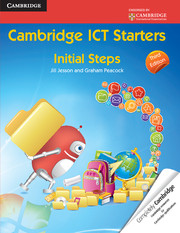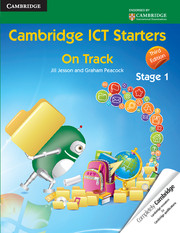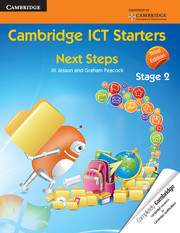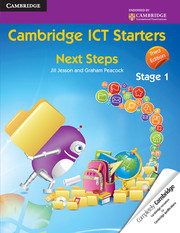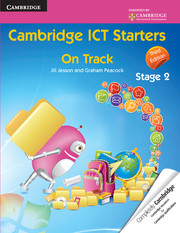Cambridge ICT Starters: Initial Steps
Overview
Cambridge ICT Starters: Initial Steps has been designed to support learners who are following the Cambridge Information and Communication Technology (ICT) Starters syllabus. This book provides full coverage of all the modules. The sections of the book correspond to the modules and follow the order in which the modules appear in the syllabus. The book builds on keyboard skills and basic routines, such as emailing, handling data, spreadsheet management, creating and editing written work and handling images.
The activities in the book use Microsoft ® Office 2007 software and Windows ® 7.
Features
- Endorsed by Cambridge International Examinations.
- Each book closely matches the content and order of the syllabus.
- Learning objectives for teachers.
- Clear step-by-step instruction in using a computer.
- Stimulating and fun activities.
- Online web resources can be downloaded from www.cambridgeindia.com.
Contents
- Module 1. Starting with Text:
- 1. Letters
- 2. Words
- 3. Capital letters
- 4. Sentences
- 5. Save
- 6. Writing poems
- 7. Changing a story
- 8. Selecting and changing
- 9. Editing
- Optional extension and challenge activities
- Module 2. Starting Images:
- 1. Paint
- 2. More tools
- 3. Duplicating images
- 4. Pictures from shapes
- 5. More Skills
- 6. Editing pictures
- Optional extension and challenge activities
- Module 3. Starting Graphs:
- 1. Pictograms
- 2. Survey
- 3. Column chart
- 4. 3-D column chart
- 5. Comparing charts
- Optional extension and challenge activities
- Module 4. Starting Control:
- 1. MSW Logo
- 2. More commands
- 3. Drawing pictures
- 4. Recording commands
- Optional extension and challenge activities
- Module 5. Starting Searches:
- 1. Using buttons and hotspots:
- 2. Index and hyperlink:
- 3. More searches
- 4. Keyword
- 5. Finding information
- Optional extension and challenge activities
- Module 6. Starting Email:
- 1. Email account
- 2. Replying
- 3. New message
- 4. Email folders
- 5. Forward and Cc
- Optional extension and challenge activities.
Brighter Thinking Blog
Keep up to date with the latest classroom tips and educational trends from our brighter thinkers.
Visit the blogCatalogues and Ordering
Looking for something in particular or just browsing? View our catalogues to see our full range of print and digital books.
View and downloadAdvice on useful tools
Advice on useful tools, activities and timetabling from teachers experiencing school closures.
Cambridge GO
All our supporting resources have now moved to Cambridge GO – the new home for your Cambridge digital content.
Listen to our podcast
Listen to our podcast to discover teaching inspiration & advice from leading educational thinkers.